Monitoring Software PROmanage® NT
The network condition at a glance – no additional hardware required

Infrastructure-related bottlenecks, gradual deterioration due to component aging, or wear caused by the production environment lead to (initially invisible) impairment of your machine and system networks. The PROmanage® NT V2 network management software (NMS) warns of the first abnormalities at an early stage, permitting planned maintenance and minimising avoidable system failures.
PROmanage® NT V2 permits evaluation, analysis, and storage of condition data for your fieldbuses and industrial networks for the long term and combines them in a central overview. Let your networks work in peace and react only when you are informed about any abnormality that has occurred in future.
PROmanage® NT V2 supports the following fieldbus/network protocols:






See for yourself!
PROmanage® NT V2.5: new features
- Integrated GSDML management for reading out the device designation
- Support for the INBLOX® ASi Diag extension
- Message for the device validation function in the event of a rule violation
- Updating of threshold values stored as standard
- Update of the standard image rules
- Security fixes
Comprehensive Application Options
– No Additional Hardware Required
Flexible. Scalable. Expansible. PROmanage® NT V2 is a customisable software solution for OT network monitoring. Choose or switch between the different application and combination options:
- Application without additional monitoring hardware (Ethernet-based networks only)
Use PROmanage® NT V2 with your network’s pre-existing managed industrial switches and create a basic monitoring of your system network based on available network data for your managed switches. » Tell me more - Application with INspektor® units (including PROFINET, PROFIBUS, CAN, ASi)
Combine PROmanage® NT V2 with your INspektor® diagnostic tools. This combines the comprehensive analysis data from the INspektor® units in a central location, enabling monitoring of your networks across protocols. » Tell me more - Use with INspektor® units and managed switches (e.g. PROmesh series)
Make the most of your monitoring solution: The INspektor® units and diagnostic features of the PROmesh switches together give you central access to your different fieldbus and Ethernet networks. » Tell me more
The right solution at the right time. Customise your network monitoring solution to fit your needs. Combine our network monitoring products to match your system design. Your requirements have changed? That’s no problem at all. We will gladly support you with the adjustments you need, such as the merging of existing INspektor® units in PROmanage® NT V2.
Product details
License Model – Briefly Explained
Purchased version
PROmanage® NT V2 can be installed on a device (data server or computer) and used on it by any number of users with a device-based user license (workstation license).
Demo version
Discover the functions and added value of PROmanage® NT V2 in your system under real conditions – free of charge (up to two devices or 16 ports can be integrated).
Do you have any questions about licensing or using the software? Submit your question.
License ports explanation
The number of license ports required depends on the devices and network ports to be monitored with PROmanage® NT V2.
Downloads
- Catalogue data sheet, Englisch (PDF)
- User manual, Englisch (PDF)
- Example configuration, OPC server (PDF)
- Licence Agent V1.5.0.62 (required for licensing Indu-Sol software products)
- Download free demo version
- Software Update
System requirements (server)
- min. 2 CPU cores
- min. 4 GB RAM
- min. 50 GB free hard disk space
For detailed system requirements, please refer to the user manual, point 1.4 (see “Downloads”)
Keep Your Network Condition in View at All Times

- Parameters Can Be Evaluated per Network Protocol
You can monitor and evaluate a vast variety of values for your networks depending on the network protocols (PROFINET, CAN, etc.) in use and your required monitoring hardware.
Merge the data of several systems of the same or different network protocols and keep them centrally in view.
The following parameters can be called up:
Please note, that separate data collectors may be required to keep the specified parameters are available depending on the network used.

- Errors
- Discards
- Network load in ms
- Transmission speed
- Leakage current RMS / Peak (PROmesh only)
- Line quality value (PROmesh only)
- 24V monitoring (PROmesh only)
- Temperature (PROmesh only)
Notice:
Compatible with all conventional Industrial Ethernet switches. Some parameters are only available with specific switches (e.g. PROmesh series.

- Error telegrams (Errors)
- Telegram gaps (Discards)
- Failure/restart (bus subscriber)
- Network load in ms
- Load ratio
- Jitter
- Device temperature
Notice:
Network data of existing managed switches can be integrated additionally (see parameter “Industrial Ethernet”).

- Error telegrams
- Telegram repetitions
- Failure/restart (bus subscriber)
- Internal and external diagnoses
- Device temperature

- Error telegrams
- Telegram gaps
- Failure/restart (bus subscriber)
- Network load in ms
- Update time
- Device temperature

- Min./max. voltage
- Bundle error
- Error telegrams
- Reset telegrams

- Error telegrams
- New start-up (bus subscriber)
- Device diagnosis
- Bus load

- RMS current value up to 25 kHz
- PEAK current value up to 25 kHz
PROmanage NT V2: Functions and Advantages in Detail
How is my network doing today?
Network history/overview of the condition history based on the traffic light principle
The network history provides you with quick and clearly presented information:
- What is the current network condition?(based on the tried and tested traffic light principle)
- How long did the networks run without any faults?
- When did the last faults occur?(with time stamp)

Better recognition of interrelationships and changes of condition
Complete condition history/event messages with time stamp
The integrated threshold value management makes it possible to define threshold values for each network parameter. When these limits are reached, an entry with time stamp and event description is automatically made in the event list. Information on network faults can be retrieved from the event list with a single click.

Notice any anomalies in the network before they turn critical
Alarm management and notifications
An implemented alarm management permits automatic forwarding of event messages. All messages can be transmitted to the appropriate area of responsibility in a timely manner by selecting a suitable information medium (email, messaging services, OPC, SNMP). This shortens reporting paths and prevents undesired system downtimes.

Analysis functions: condition details at a glance – permanently and on demand
Full access to current condition data of your monitored machine networks at any time/strong>
Various analysis functions are available to localise any causes of detected anomalies more efficiently and with accurate connection. Among other things, all performance parameters of integrated switches are queried every minute and by the port via SMTP. Optionally integrated data collectors, such as the PROFIBUS-INspektor® NT, enable direct access to diagnostic functions for detailed analyses of the data communication.

How has the condition of your system(s) developed?
Performance analysis by means of condition graph
A clear user interface enables the display and evaluation of the information. The user interface can be customised to requirements and distributed across several screens for a better overview. Different parameters, e.g. device temperature and device failures of various devices can be compared in a graph in order to uncover correlations in case of occurring failures.

All network participants at a glance – topologies and device status
Central topology recording with PROmanage® NT V2
Topologies can be recorded centrally, bundled in one location, and clearly displayed with all device information and statistics included in them this way using the network monitoring software PROmanage® NT V2. This creates an up-to-date and real overview of which devices are where in the network, including their condition. Devices affected by any events occurring in the network can be located quickly. If any changes are made to the network wiring, the points in time can be determined by continuously recording the topology. The anomalies detected this way include, among other things, removed and newly connected devices as well as changes in the port assignment of the respective switches.
Advice: We recommend using the topology software PROscan® Active V2 or decentralised data collectors such as the PROFINET-INspektor® NT for determination of current topologies.

Individual scaling possible – based on your requirements
Flexible expandability – anytime, depending on requirements and budget
Combine PROmanage® NT V2 with additional data collectors, such as the PROFINET-INspektor® NT or a PROmesh Switch with integrated diagnostic function. You can also integrate your managed industrial switches from another manufacturer. This will allow you to collect the condition data of your networks in a central location to keep them conveniently in view. Central network monitoring helps to detect faults and anomalies at an early stage in particular in complex or multiple systems.
Combine compatible devices to your liking and expand them at any time when setting up your individual monitoring solution. We will gladly support you in the selection of suitable products.

Related topics and products that you might be interested in

Network monitoring for PROFINET & Co.
Condition-oriented. Cost-efficient. Scalable. Maintenance rethought thanks to "onboard diagnostics" for industrial networks.

PROFINET monitoring. Only simpler.
Analysis and monitoring in one - with the PROFINET-INspektor® NT. Ideal for service and maintenance.

PROmesh: Performance meets Diagnosis
Discover the next generation of switches. Ideal for PROFINET and Industrial Ethernet networks.
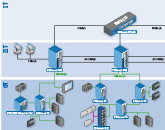
Network planning: consulting & conception
Whether new or existing plant: we provide stable industrial networks that match your requirements.